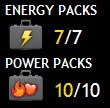 Hi all. After the latest changes Zynga made to the game, one of the best features it currently has is the possibility to use an energy pack or a stamina pack (power pack) every 8 hours, which offers us 125% of energy or stamina (125% of the features’s current level).
Hi all. After the latest changes Zynga made to the game, one of the best features it currently has is the possibility to use an energy pack or a stamina pack (power pack) every 8 hours, which offers us 125% of energy or stamina (125% of the features’s current level).Since power packs are offered through free gifts, I won’t mention them in this article any further. If you are like me and you wish having the energy pack meter always full, I think that this post may help you to achieve it and also keep five or more crime sprees handy, whenever you need them.
The reason for this is the fact that energy packs' and crime sprees' links have never changed. They remain the same, no matter when you -or your team mates- have created them, so they last forever (as long as the developers don’t change the coding again).
In Mafia Wars we all are used to “beg” continuously, a common procedure for all social games. We make posts asking for building parts, crew, special parts, boss fights' consumables, participation in wars and operations, etc. So, if we can omit one type of messages, I guess that it’ll “make our experience better” … something from Zynga’s moto.
The first step we have to follow is to start searching for energy packs’ and crime sprees’ links. Thanks to our team mates and Spockholm Tools Link-a-Nator, there are so many posted daily on our Facebook wall.
OK now, we’ve used them, we’ve got the meter filled-up again, we’ve got the extra energy and/or stamina thanks to the crime sprees. And now what? What should we do in 8 hours again (for an energy pack) or in 24 hours (for the 5 crime sprees).
The second step is to save these links somewhere to be easily accessible in order to use them again after 24 hours –energy packs’ links may be used again, if 24 hours have passed since the moment we clicked them.
We may use a Microsoft Word document to save them or a plain text file … or even better use a Facebook feature named Notes, which allows all links to be clickable (no reason to copy-paste them on the address bar, just click them). So, in order to create our first note, there are a few steps to follow.
 1. At the left of the Facebook screen, under the section APPS there is an application named Notes. Click it.
1. At the left of the Facebook screen, under the section APPS there is an application named Notes. Click it. 2. The notes submenu appears. Click on My Notes.
2. The notes submenu appears. Click on My Notes. 3. All the notes you've written so far are here. Click the button + Write a Note.
3. All the notes you've written so far are here. Click the button + Write a Note.The notes' interface is quite simple as of any text editor. After you paste all your links here do not forget to ...
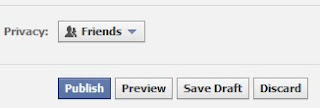 ... make this document accessible (viewable) only by yourselves -unless of course you don't mind sharing it with your team mates. In order to do this, click on the privacy section of the notes interface.
... make this document accessible (viewable) only by yourselves -unless of course you don't mind sharing it with your team mates. In order to do this, click on the privacy section of the notes interface.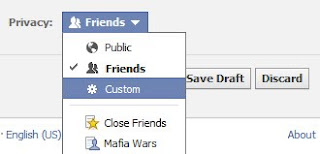 Click on Friends, select Custom and then ...
Click on Friends, select Custom and then ...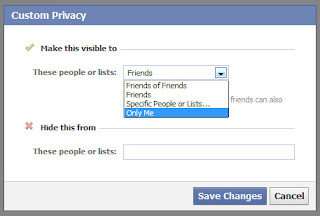 ... Only me. Click the Save changes button for your changes to take effect. After you think that you are done, click the Publish button.
... Only me. Click the Save changes button for your changes to take effect. After you think that you are done, click the Publish button.The note you have created is always, easily, accessible through the main Facebook screen. Just click Notes, My Notes and ... you are done.
Addendum: A friend had commented on this post saying that the links are not active (clickable). He/She is absolutely right and the solution exists in my comment. All we have to do is using the html tag.
PS. In all these posts I've been using the word links all the time. But do we really know what the links are and how to create them, alone or with the assistance of a team mate? This is going to be the subject of our next post.



5 comments:
All my links turn black in my notes, therefore, unable to click on any links that I save in my notes. Is there any way to save workable links in FB notes. Thx
You are absolutely right my friend. There are two ways to do what you want. Let's say that we have the following entry:
My energy pack: http://tinyurl.com/123456
1. Select the link, right click it and:
- in Mozilla Firefox select "Open link in new tab" to execute it.
- in Google Chrome select "Go to http://tinyurl.com/123456" to execute it.
2. The permanent way is to change the entry in order to look like this:
[a href="http://tinyurl.com/123456"]My energy pack[/a]
All you see shall be My energy pack, which is now active.
I wrote this comment twice because the link was activated all the time ... LOL ... exactly what we want to do. Please, do change the [ with < and the ] with >. I had to change the tag brackets <> with [] in order to see the written text.
how about, just right click on the link and save them as bookmarks ??? ;-)
Parly, I like your idea. This also will do the job :-) .
The key note of this post is: energy packs' and crime sprees' links exist forever and there is no need to search for new ones every time.
... unfortunately, crime sprees reached the "finish line" a couple of hours after I wrote this post; Zynga removed them from the game.
Post a Comment
No SPAM, rude words, don't use Caps Lock.. Thank you! :)