Have you read one of your mafia's wall that she/he needs our hands to do job bonus? When you klik on the button, you've found out that you're late! Haha..
I experienced it many times.. but not anymore!
Thanks to Vern's Mafia Wars Tools!
This tool also helps when you want to gain Mercenary Achievement (Earned by helping out 200 friends who call for backup).
Now, I'd like to share you this gorgeous tool named : DoJobs Bookmarklet.
"DoJobs Bookmarklet - How to assist your entire mafias on Job Bonuses with the click of a button"
But first of all, I should warn you : Use at your own risk! I am not responsible for anything that could happen if you use this
DoJobs Bookmarklet
Step 1: Install the Bookmarklet
# Go to: http://vern.com/mwtools/
# Drag bookmarklet to your bookmark bar
NOTE: These tools DO NOT work in Internet Explorer (try FireFox, Google Chrome, etc instead)
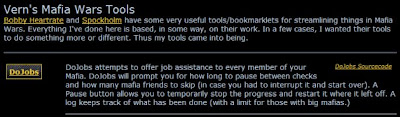
Step 2: Run the Bookmarklet
After running the bookmarklet, there will be two boxes that pop-up prompting for a delay and skip friends. I left both of these at "0". It looks like I will be able to test the "skip friends" option whenever Mafia Wars comes back online after some maintenance.
I experienced it many times.. but not anymore!

Thanks to Vern's Mafia Wars Tools!

This tool also helps when you want to gain Mercenary Achievement (Earned by helping out 200 friends who call for backup).
Now, I'd like to share you this gorgeous tool named : DoJobs Bookmarklet.
"DoJobs Bookmarklet - How to assist your entire mafias on Job Bonuses with the click of a button"
But first of all, I should warn you : Use at your own risk! I am not responsible for anything that could happen if you use this

DoJobs Bookmarklet
Step 1: Install the Bookmarklet
# Go to: http://vern.com/mwtools/
# Drag bookmarklet to your bookmark bar
NOTE: These tools DO NOT work in Internet Explorer (try FireFox, Google Chrome, etc instead)
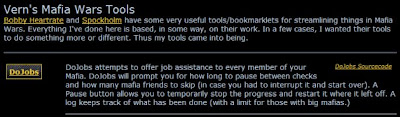
Step 2: Run the Bookmarklet
After running the bookmarklet, there will be two boxes that pop-up prompting for a delay and skip friends. I left both of these at "0". It looks like I will be able to test the "skip friends" option whenever Mafia Wars comes back online after some maintenance.
"Delay"
For this initial run, left the delay set to 0.
"Skip Friends"
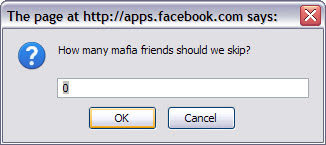
Since this was the 1st time running this, left this at 0. We'll probably try this feature later (may require an update to this note) since the bookmarklet got stopped (see screenshot below).
This bookmarklet must be run from the "Gifting Page". If you try to run it anywhere else, you will get a window that looks like this.

Here is what it looks like when you first start running the bookmarklet.

Here is what it looks like when you first start running the bookmarklet.

The bookmarklet continues working until the rest of your mafias number reached. I really like how the author incorporated a "Pause" button. This was actually used to level up (used stamina / energy) then resumed after leveling. Good job, Vern!

Here is what the bottom of the log looks like. The coding to allow this is again ... VERY NICE!!!
Step 3: Using the "Skip Friends"
This is really a well done bookmarklet. It turned out to be impeccable timing as far as us gathering reviewing this note as the process broke down during writing this note allowing us to utilize the "Skip Friends" option that appears during the startup of the bookmarklet.
These screenshots show resuming friends assistance right where the bookmarklet left off.
Here we input the # that was last displayed in the screenshot from earlier.

Back on track ... awarding XP and collecting the $$
Status: All Done
That's all, families! Now.. get on the bookmarklet on your toolbar and happy hunting. Go go go! 
PS : Credit goes to Vern! Credit goes to Top Mafia Forum!





5 comments:
well... sounds nice ...
but this is what I get:
Unknown response (help url); not retrying any more.
Log: Unknown response (help url); retry #10...
Unknown response (help url); retry #9...
...
yes, now works nicely, Mafia needs to run in English
be better if it could select a job when it becomes available instead of using the internal list to work through in sequence, very inefficient, would not leave my pc on for this to run in the background.
attackx doest work for me now
everything comes up and the program works technically but it always says it found 0 mafia friends and doesnt help me at all how do i fix this??
Post a Comment
No SPAM, rude words, don't use Caps Lock.. Thank you! :)