Spockholm team has released a new updated Checklist tool includes some cool features. They made a FaceBook application special for the Checklist bookmarklet!
(Please read my blog post here about this tool : New Bookmarklet By Spockholm Team - Checklist!
To read about the news, you can go Spockholm Mafia Tools fan page and find this info :

Please note that the Checklist bookmarklet has moved, so if you do not see the new features, please update your bookmarklet from http://www.spockholm.com/mafia/testing.php
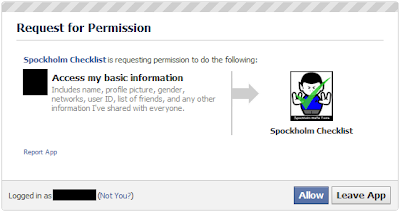
Click to ALLOW it, you will need to register to access this tool :

Enter your password on the box available there (this is a new password only to use this application, so make one for you).
After that you can see the information about registration.
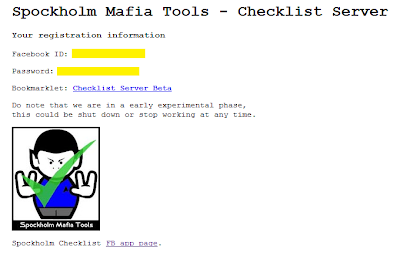
Click to drag the bookmarklet available on the screenshot above.. Checklist Server Beta.
How to use it :
Unframe your Mafia Wars window, click on the new bookmarklet (Checklist Server Beta). It will require you to enter your password that you've just made.
And the list will appear on the left side of your game screen.

Click on DO IT button on each list that you want to. If you have no clue on what to do, you can read Jennifer's article about this : Checklist by Team Spockholm.
Enjoy the updates on this tool and have fun!
PS : Credit goes to Spockholm team and Jennifer from MW Loot Lady blog for the info! 






0 comments:
Post a Comment
No SPAM, rude words, don't use Caps Lock.. Thank you! :)